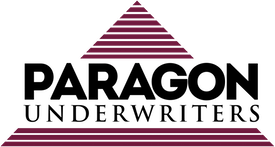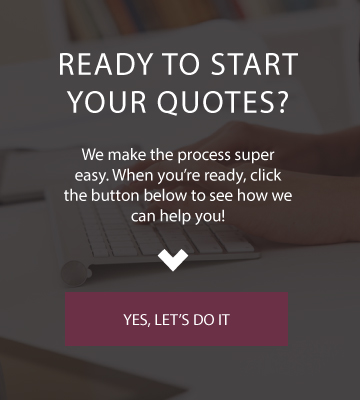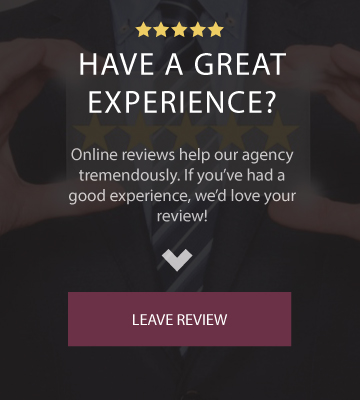The Remote-Ready Law Firm: Managing Long-Distance Relationships
Good lawyers have their best suit at the ready, but may just as often don slippers and sweatpants. Seventy-two percent of lawyers telecommute at least some of the time according to the American Bar Association’s latest Profile of the Legal Profession. As legal technology grows more accessible and digital natives become the dominant group in the American workforce, one should only expect this percentage to rise.
Co-working spaces, cloud computing and virtual receptionists have allowed some law firms to ditch their offices entirely. Most lawyers, however, seek a middle ground: a practice capable of functioning remotely when convenient or necessary, but still anchored to a physical office. The benefits of creating a remote-capable business are well worth the investment, enabling a firm to maximize productivity when traveling, attract top-level talent, and maintain functionality during a crisis.
Minimizing Paper
If the firm does not currently have a system for doing so, digitizing client files may be the most burdensome aspect of a remote-work upgrade. Even with a system already in place, ensuring that lawyers can work remotely may require more extensive or consistent document imaging practices. All physical documents that comprise a file should be scanned, saved and, unless the original must be preserved, shredded. Lawyers should prioritize active files, with an emphasis on streamlining current and prospective workflows before tackling the mountain of closed files in storage. Remember: the goal is to facilitate remote work, not to devise a one-hundred percent paperless office, which is seldom realistic.
Depending on the volume of documents and the composition of the practice, digitizing paper files may be accomplished by in-house staff. Firms may instead consider using a third-party imaging service, especially if they intend on digitizing decades of old boxes. In any event, whether independently or in consultation with an outside vendor, lawyers must ensure that electronic files are properly labeled, organized, legible, and retrievable, which requires careful planning and the right equipment. For more on this issue, see the CNA resource Creating a File Retention and Destruction Policy.
Server Decisions
Digitizing files will reduce the cost and aggravation associated with keeping a forest’s worth of paper in a back room or offsite storage facility, but even electronic files must be stored somewhere. The default option for law firms has long been on-premise servers, which require major upfront hardware and installation costs, but allow for complete control over the security and privacy of firm data. The value of that control, however, depends greatly upon the firm’s IT expertise, which generally requires an outside consultant, as well as the firm’s commitment to its own security protocols. As the practice grows or as hardware becomes outdated, on-premise servers will likely require additional investment from the firm.
The alternative to on-premise storage, of course, is cloud storage. Most lawyers, 58 percent according to the ABA’s most recent Legal
Technology Survey Report,2 now employ cloud-based services in their practice. Undeterred and probably partially motivated by the lack of direct control over data privacy and security, lawyers opting for a cloud-based solution outsource those responsibilities to a third-party vendor. The cloud provider guarantees the integrity and accessibility of firm data, protects it from outside intrusion, and shoulders hardware costs for a monthly or annual fee. Vendors dedicated to the legal industry often provide document storage and practice management software as an all-in-one, fully integrated service.
Between firm-owned, privately managed on-premise servers and rented space within public, multi-tenant cloud servers lies a third option: a private cloud. Like more familiar public cloud-storage solutions, private clouds outsource the responsibility of owning and maintaining a server to a third-party vendor. In contrast to a public cloud, however, firm data in a private cloud is stored on a dedicated, single-tenant server, separate from other customers’ data. In addition to greater control over how firm data is managed, this allows the firm to host its software, documents and email on one platform, but at the same time places the burden of security largely on the firm itself.